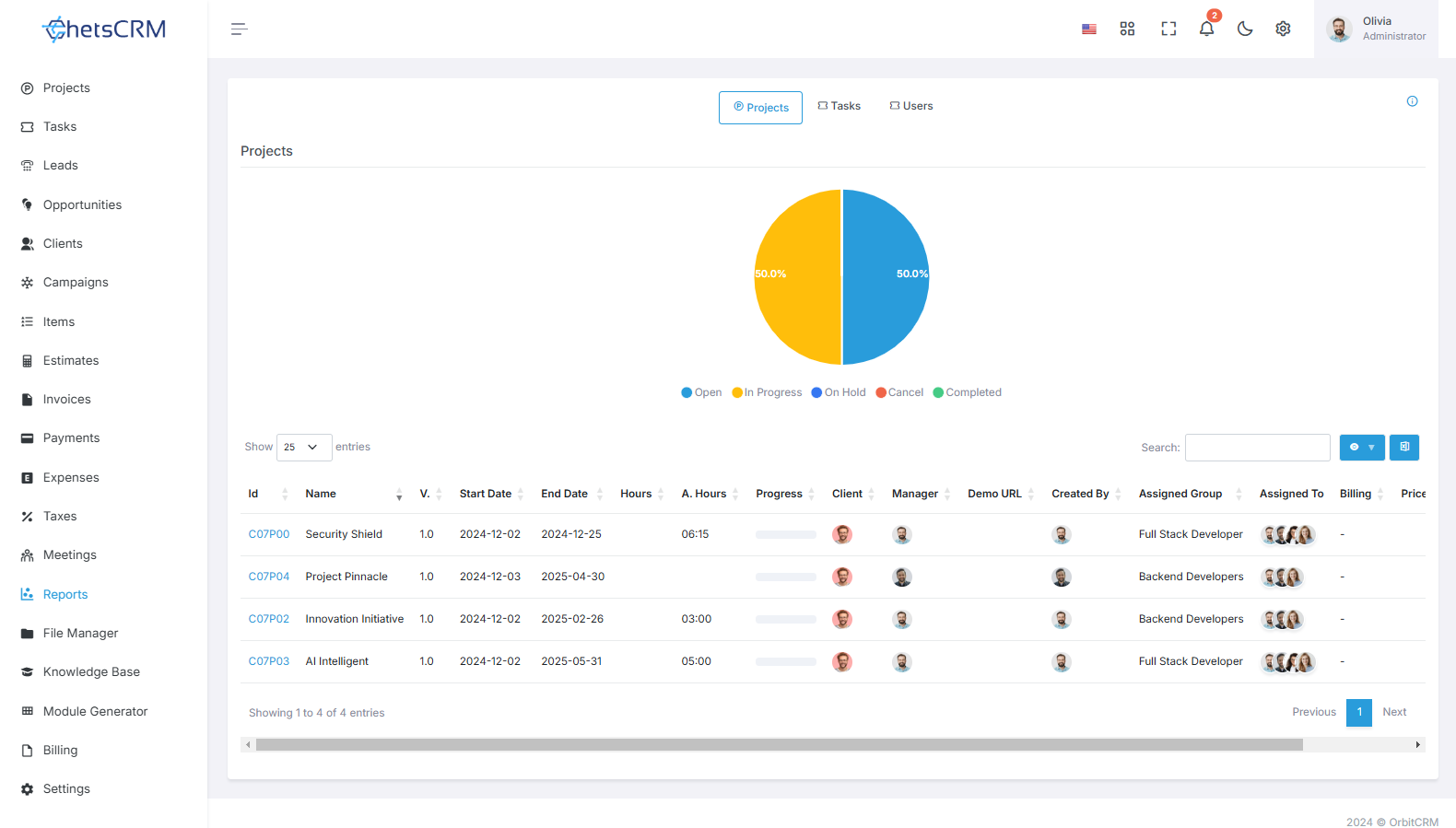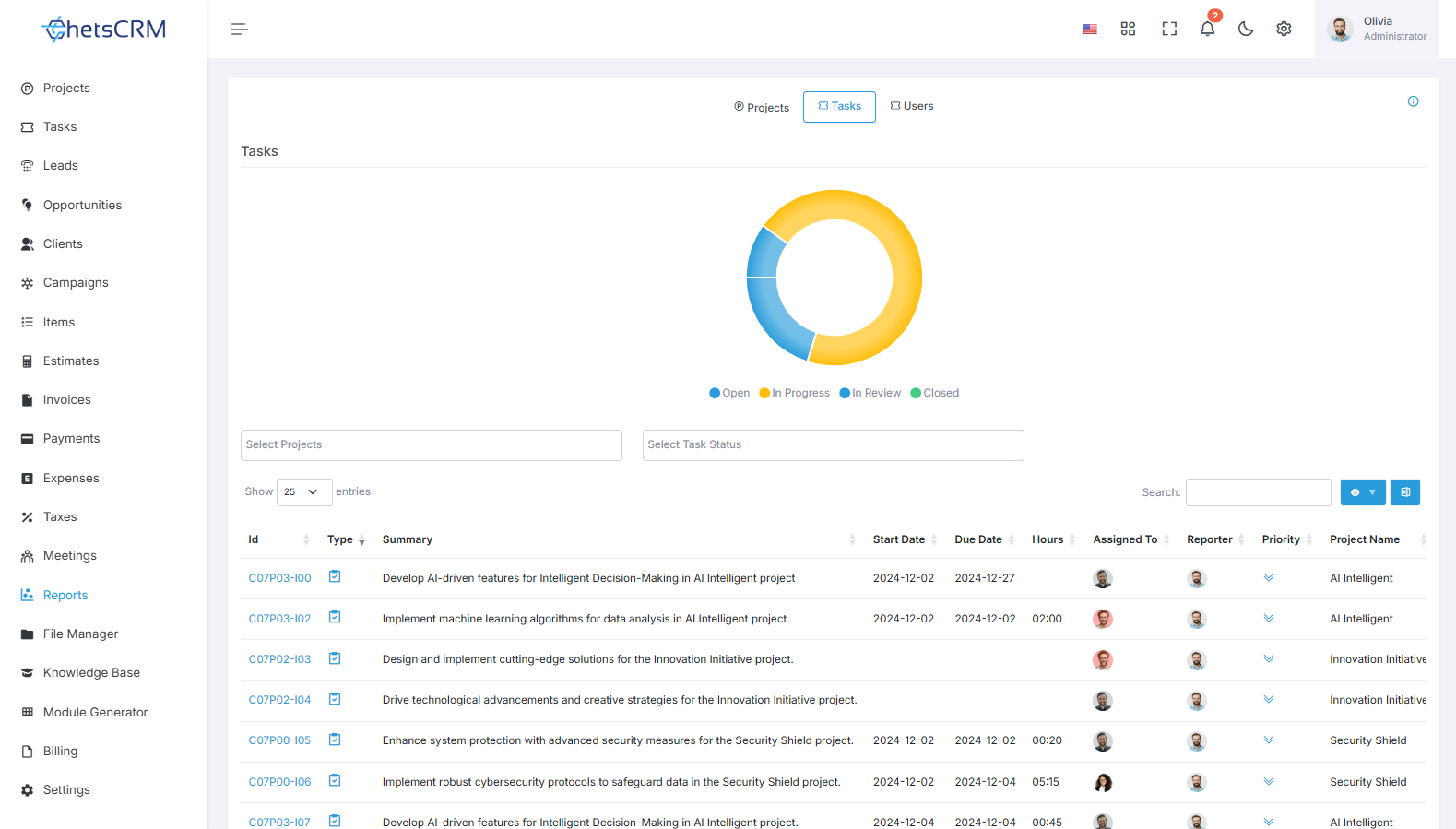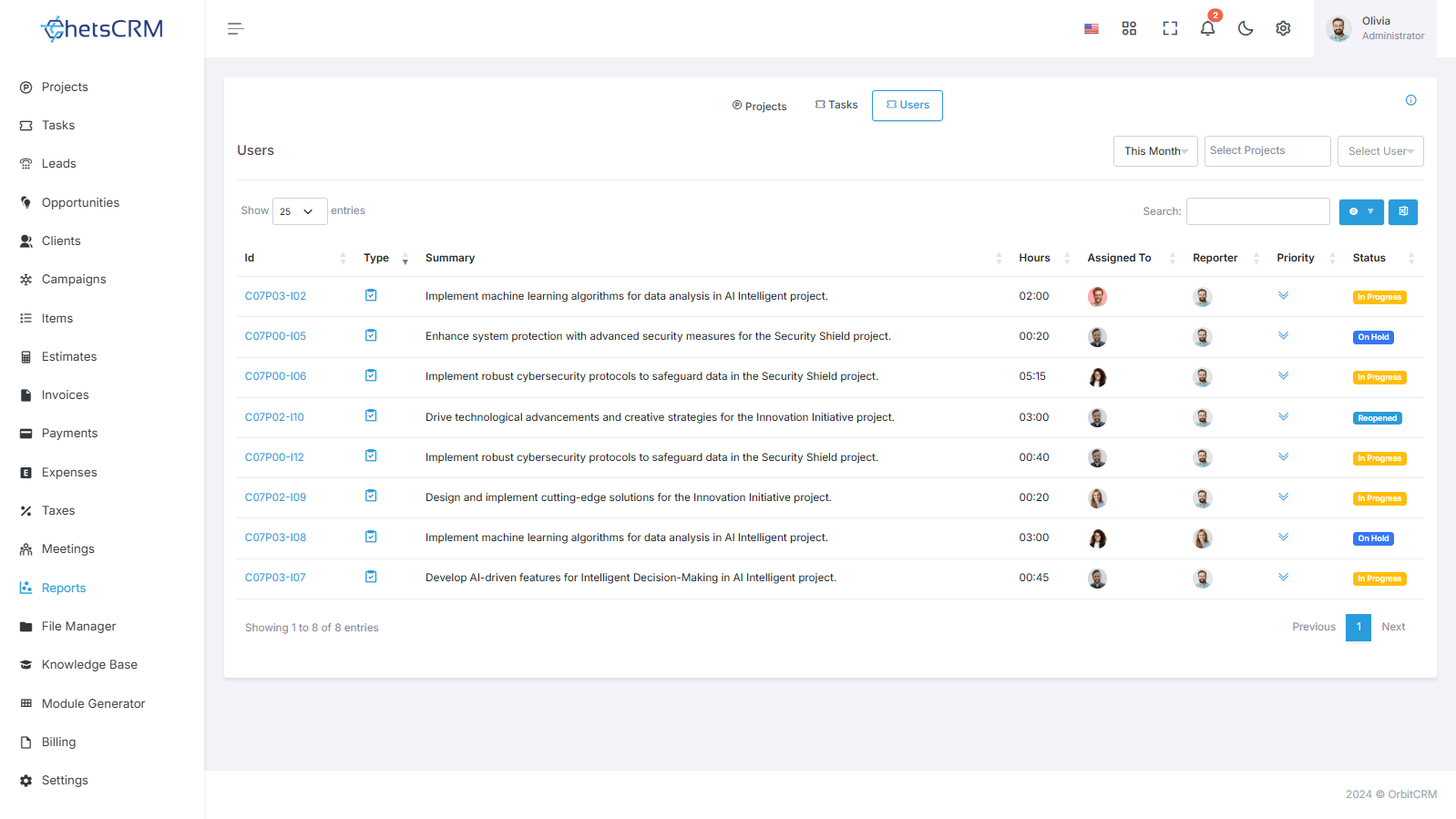How To View Reports?
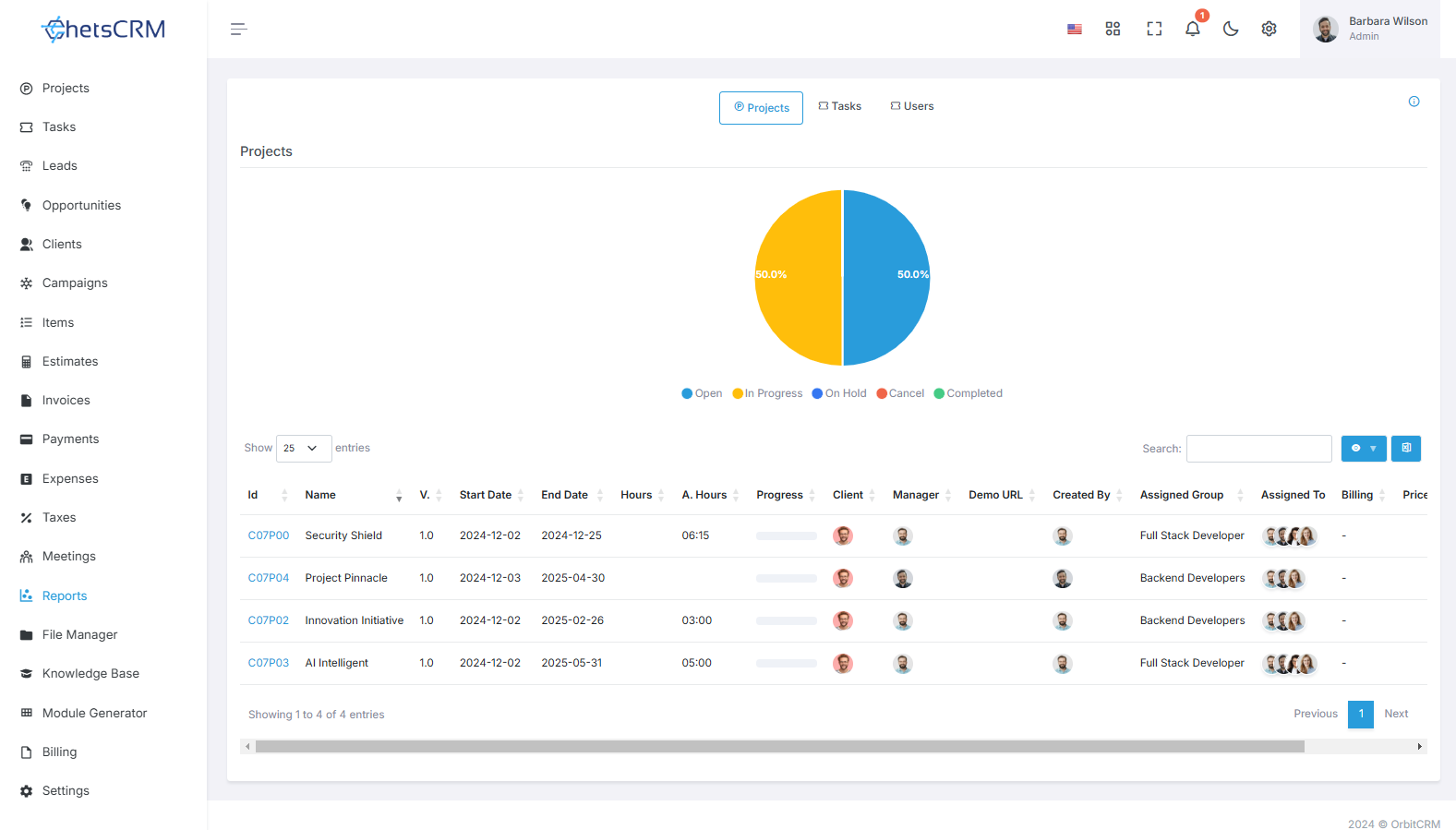
Reports offer dynamic visualizations of project statuses, task progress, and sprint achievements through insightful charts, empowering stakeholders with comprehensive insights for informed decision-making and strategic planning.
The feature offers a comprehensive list encompassing all projects, tasks, and sprint scope change logs.
Projects Tab
This tab displays a comprehensive listing of projects, showcasing their respective statuses alongside a count of projects in each status category, such as "In Progress, On Hold."
By clicking on a project ID, users can access detailed project information on a separate page.
The functionality facilitates efficient monitoring and management, allowing teams to track modifications and analyze trends effectively.
Tasks Tab
The Tasks tab presents a detailed list of tasks, accompanied by a chart illustrating task distribution by status and corresponding counts.
Users benefit from three search boxes facilitating quick filtering by projects, sprints, and task status.
This feature enables users to export data from the platform into Excel and PDF formats, providing flexibility in data management and sharing.
Users Tab
Displays user tasks with details such as summary, hours, assignee, and status. Allows filtering by date range (day, week, month), projects, and user names.
Facilitates tracking task progress and prioritization effectively. Enhances task management with an intuitive and streamlined interface.