Best Enterprise Task Management Software In 2024
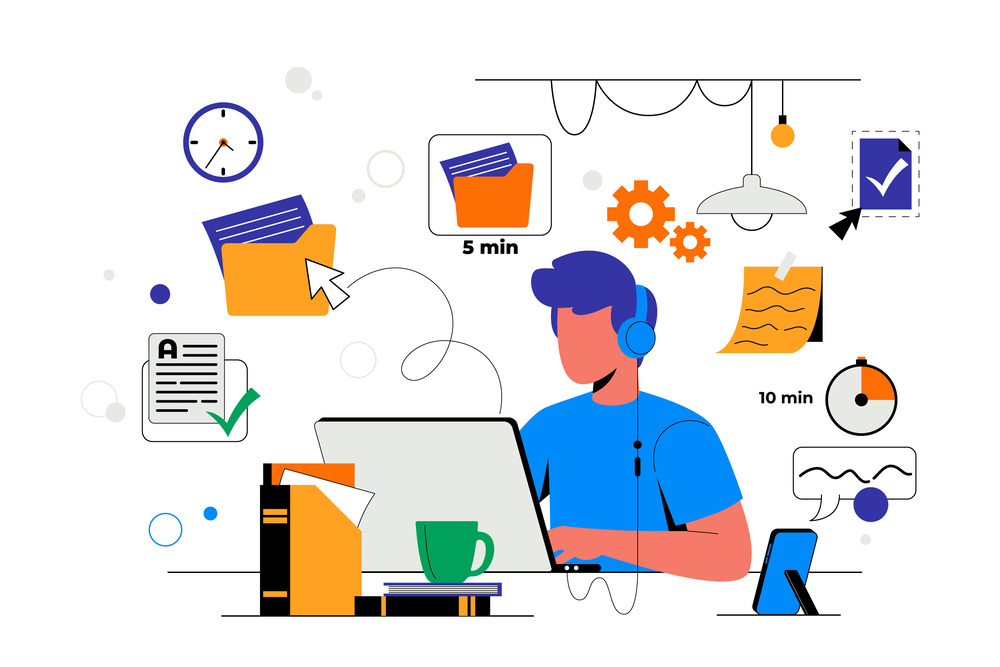
Are you struggling to manage tasks in your enterprise? Enterprise task management software can boost productivity and enhance agility. It helps automate processes, supports collaboration, and offers task scheduling and reporting features. In this blog post, we will review the top enterprise task management software solutions for 2024. We’ll examine how they streamline organizational task management, from tracking progress to assigning tasks.
Task management software optimizes workflows by enabling users to assign tasks and monitor project progress. By automating repetitive tasks, teams can focus more on creative problem-solving and collaboration. With task management solutions, you can assign tasks to individuals or teams, set deadlines, review reports, monitor progress over time, and improve performance accountability.
The ideal enterprise task management solution should be customizable to fit your organization’s needs. Look for solutions with advanced scheduling tools to set up recurring tasks and specific deadlines for each project. Pay attention to reporting capabilities and choose software that allows users to generate custom reports quickly to assess project performance. Ensure the software includes features that facilitate team collaboration, such as chat rooms, document-sharing capabilities, and status updates.
The right enterprise task management software provides visibility into operations and reduces miscommunication among staff members. Employees will have more time for strategic planning and can quickly adapt to changes in the market or industry landscape. These solutions are vital for businesses seeking increased agility without compromising operational efficiency or team productivity.
Enterprise Task Management Tools To Scale Productivity
Let’s look at the best enterprise task management software that can help you in becoming productive
1. ChetsCRM: Best Overall Enterprise Task Management Software
ChetsCRM is an enterprise task management software that provides businesses with a comprehensive set of features to manage tasks and projects more efficiently. It facilitates team collaboration and streamlines processes, ensuring timely task completion.
ChetsCRM enhances task management by offering a variety of tools such as task templates, automatic reminders, notifications, assignable tasks, and Gantt charts for tracking progress. The software also allows users to create custom workflow processes and project boards, as well as perform reporting and analytics. Moreover, ChetsCRM integrates with third-party applications like Google Meet, Google Calendar, and Zoom, enabling quick file sharing and access from multiple locations.
The software boasts robust collaboration features, including private and group messaging, task comments, and real-time notifications. This helps teams stay updated on project progress, assign tasks, and provide feedback in an organized way. Additionally, ChetsCRM offers reporting and analytics tools that let users track task progress and performance. These reports can be used for forecasting future tasks and monitoring team productivity.
ChetsCRM ensures data security with features like two-factor authentication, password protection, and encryption protocols. The software also offers a range of customization options, allowing users to tailor the platform to their specific needs by customizing the dashboard, task management settings, and creating custom roles and permissions. ChetsCRM is an excellent tool for businesses to streamline task management processes with an easy-to-use interface, powerful features, and integrations with popular third-party applications. Its comprehensive suite of features can significantly enhance task management efficiency and productivity. ChetsCRM offers a 1 year free trial for up to 5 users.
Key Features:
- Task Management: ChetsCRM allows users to create and manage tasks, set deadlines, assign tasks to team members, and track progress.
- Collaboration: ChetsCRM provides a platform for teams to collaborate, share progress, ideas, and documents. Team members can comment on tasks, provide feedback, and edit documents in real time.
- Reporting: ChetsCRM offers an easy-to-use reporting tool for tracking progress, identifying potential risks, and taking action.
- Automation: ChetsCRM enables users to automate specific tasks, such as creating recurring tasks, setting up notifications and reminders, and generating reports.
- Integrations: ChetsCRM integrates with popular business tools like Slack, PayPal, and Stripe allowing easy data syncing across applications and streamlining workflow.
- Security: ChetsCRM prioritizes security with robust systems to protect user data, including advanced authentication methods like two-factor authentication and password encryption.
- Customization: ChetsCRM provides various customization options for the user experience, such as customizing the dashboard, task list, and other settings.
- Support: ChetsCRM offers 24/7 customer support via email, chat, and phone to assist users with any questions.
2. Airtable: Best for Visual Representation of Tasks
Airtable is a web-based platform that excels in visualizing and managing tasks. Functioning as a hybrid between a spreadsheet and a database, Airtable allows users to see how tasks interconnect, enhancing organization. Its drag-and-drop interface lets users rearrange tasks quickly and efficiently.
The software supports custom workflow automation and multi-user collaboration, making it easy for teams to work together on projects. Airtable also ensures enterprise-level security and privacy to protect sensitive data and includes a built-in document editor for seamless document editing within the app. Additionally, it offers integrations with third-party apps to extend its functionality further. If you need an intuitive task management system that visually represents your tasks, Airtable is an excellent choice.
Key Features:
- Flexible Database: Airtable provides a customizable database where users can create custom fields and views, organize complex data, and quickly search and filter records to find what they need.
- Automation: Airtable’s automation feature allows users to create powerful workflows without coding, automating tasks like sending notifications, updating fields, and running calculations.
- Integrations: Airtable integrates with popular apps such as Zapier, Dropbox, Google Sheets, and Salesforce, enabling users to connect Airtable with other tools and streamline their workflow.
- Collaboration: Airtable facilitates collaboration by allowing users to share records and fields, comment on changes, and assign tasks, making it easier to work together on data projects.
- Security: Airtable’s security features include two-factor authentication, data encryption in transit and at rest, and other measures to ensure data protection.
3. Asana: Best for Managing Large Teams
Asana is a leading task and project management software ideal for managing large teams. It offers a comprehensive suite of tools that help teams efficiently manage projects, collaborate with teammates, and organize tasks through an intuitive user interface. Asana also provides automated workflows, real-time updates, and powerful integrations to streamline processes.
For enterprise users, Asana excels with its multilevel task organization features, allowing project managers and team leads to delegate tasks and communicate on complex projects effectively. Customizable workflows and automation capabilities enable teams to see assigned tasks and responsibilities at a glance. Asana's seamless integration with other applications, such as Slack and Salesforce, further boosts productivity.
Asana provides real-time progress updates and actionable insights into team performance. Its unique dashboard design offers a comprehensive overview of current projects, filterable by assignee, due date, and other options, making it easy to track progress against milestones and deadlines. The reporting feature offers valuable analytics to optimize strategies throughout the project lifecycle.
For businesses aiming to streamline their task management processes, Asana is an excellent choice with its extensive features tailored for larger teams. From optimized collaboration tools to automated workflows, customizable dashboards, and robust integrations, Asana is an ideal solution for enterprise users seeking maximum efficiency in managing large-scale projects.
Key Features:
- Team Management: Asana is built for large teams, providing powerful tools for project and task management. It enables easy collaboration, task assignment, setting due dates and priorities, and sharing files for better communication.
- Automation Tools: Asana includes automation features such as a rules engine that triggers events based on task status or other criteria like comments or new items, streamlining mundane tasks and efficiently managing time-sensitive ones.
- Reports & Insights: Users can quickly generate detailed reports with real-time insights, making project tracking more accessible. These reports help analyze team performance over time and identify resource-intensive tasks.
- Integrations: Asana integrates with popular applications like Gmail, Slack, and Dropbox, allowing team members to stay connected and access information from their favorite apps directly within Asana, enhancing collaboration across platforms.
- Task Templates: Asana offers task templates for setting up repeatable processes in workflow management, ensuring every team member knows their tasks without much effort.
4. Wrike: Best for Customizing an App for Specific Teams
Wrike is a top enterprise task management software known for its ability to customize apps for specific team needs. This customization ensures that the app aligns with the team’s organizational requirements, providing flexibility and helping maintain order.
Customizing Wrike involves developing apps tailored to your team’s needs, which may include features like reporting, task tracking, real-time collaboration, or project deadline management. Wrike's intuitive tools and flexible options allow seamless integration with existing software.
Wrike enables teams to adjust processes to meet organizational needs and preferences. It simplifies task setup and workflow streamlining, facilitating efficient collaboration and reducing individual pressure by allowing focus on essential tasks. This ensures clear understanding among team members about task completion, eliminating confusion and miscommunication.
Wrike offers extensive customization, allowing users to tailor visuals, layouts, and user permissions via a drag-and-drop feature. This gives team leaders control over information access, ensuring data security.
Overall, Wrike is an excellent solution for teams seeking efficient workflow tracking with custom apps designed around their specific needs.
Key Features:
- Task Dependencies & Progress Reports: Wrike allows easy tracking of task dependencies and progress through built-in reports. Users can view all tasks assigned to team members, quickly identifying potential tasks and taking corrective actions.
- Automated Workflows & Task Prioritization: Automated workflows trigger based on project activities or decisions, eliminating manual data entry and ensuring tasks are prioritized according to their importance.
- Customizable Dashboards & Reports: Users can create detailed dashboards and custom reports, providing real-time updates on task and project progress, reducing the need for manual information checks.
- Integration with Other Applications: Wrike integrates seamlessly with tools like Slack and G Suite, simplifying the management of different applications.
- Efficient Communication Capabilities: Real-time notifications keep everyone informed about project changes, ensuring productivity regardless of location.
How To Choose Task Management Software?
Selecting the right task management software for your business can be challenging. To simplify the process, consider the following steps:
1. Understand Your Business Needs: Identify the specific needs of your business and how task management software can address them. Consider the types of tasks to be managed and the features that would be most beneficial. Ask questions such as: What is the size of my team? How many projects am I managing? Do I need integrated communication channels? Understanding these requirements will help narrow down your options.
2. Research Vendors: Start researching different enterprise task management software vendors. Utilize free trials or demos to see how each program functions and if it meets your criteria. Look at customer reviews and ratings to gauge user satisfaction, both for individuals and teams.
3. Evaluate Flexibility: Ensure the software is flexible enough for all users within your organization. It should not be overwhelming or too complex, especially for new users without prior experience.
Benefits of Task Management Software
Task management software is essential for efficient business operations, helping organizations streamline workflows and optimize resource use. Here are some key benefits:
1. Task Assignment: Task management software breaks down complex tasks into manageable pieces, improving tracking and progress monitoring. It allows for task assignment to specific individuals or teams, clarifying expectations and enhancing communication. You can also set due dates and reminders to ensure timely completion.
2. Time Management: Enterprise task management software saves time by automating processes like task assignment and notifications. This automation reduces the need for manual management and minimizes the risk of missing deadlines, allowing you to focus on more critical tasks.
3. Productivity Boost: Task management systems can significantly increase productivity by reducing the need for back-and-forth emails and lengthy coordination calls. They provide clear visuals of task assignments and project progress, enabling managers to oversee work in real-time and ensuring efficient team collaboration.
In summary, task management software can greatly enhance your team’s productivity by streamlining task assignments, improving time management, and providing real-time project visibility.