Top 7 Features To Look For In Your Free Project Management Tools

In today's fast-paced and competitive business environment, the need for effective project management tools has never been greater. Whether you're running a multinational corporation or a small startup, the ability to manage projects efficiently and collaborate seamlessly is essential for driving success. According to research conducted by Capterra, free project management tools have emerged as the most sought-after software solution for organizations across the United States and other parts of the globe. This underscores the critical role that these tools play in optimizing workflows and enhancing productivity.
However, while the demand for free project management tools is undeniable, it's important to recognize that not all tools are created equal. The diversity of organizational structures, work processes, and project types necessitates a tailored approach to tool selection. What works for one organization may not necessarily work for another. As such, adopting the right project management tool requires careful consideration of various factors, including the unique requirements of your organization, the size of your team, and the nature of your projects.
Despite the need for customization and flexibility, there are certain core features that are universally essential in any good free project management tool. These features serve as the foundation for efficient project management and are indispensable for driving collaboration, tracking progress, and ensuring project success. Drawing from a study conducted by Software Advice, let's explore some of these key features that you should prioritize when evaluating free project management tools:
Task/Bug Tracking
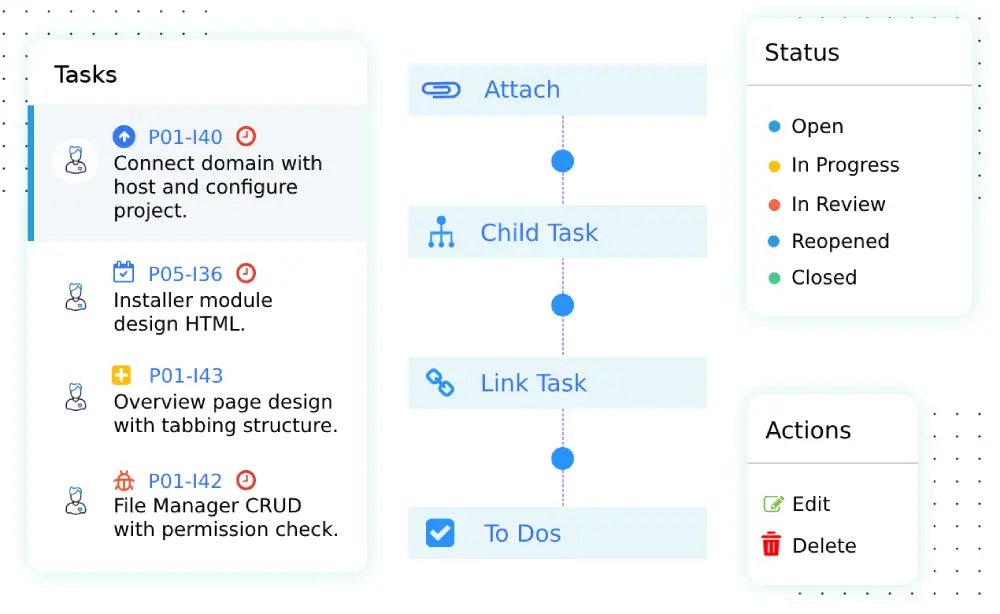 Designing and developing software products is a complex and iterative process that often involves multiple stages, including conception, planning, development, testing, and deployment. Throughout this journey, software development teams encounter various challenges, with one of the most common being the identification and resolution of bugs or tasks. These tasks can manifest in different forms, ranging from technical glitches and coding errors to missing information, policy changes, or erroneous records in other industries.
Designing and developing software products is a complex and iterative process that often involves multiple stages, including conception, planning, development, testing, and deployment. Throughout this journey, software development teams encounter various challenges, with one of the most common being the identification and resolution of bugs or tasks. These tasks can manifest in different forms, ranging from technical glitches and coding errors to missing information, policy changes, or erroneous records in other industries.
The ability to effectively manage and address these tasks is paramount for ensuring the smooth progress of a project and the successful delivery of high-quality products or services. Failure to do so can result in project delays, cost overruns, and, ultimately, dissatisfied clients or stakeholders.
To mitigate these risks and maintain control over project maintenance, it is essential to employ a robust task management system within your project management tool. Such a system enables teams to systematically identify, document, prioritize, and track tasks throughout the project lifecycle. By centralizing task management within a dedicated module or platform, teams can streamline communication, facilitate collaboration, and ensure accountability among team members.
Task Management
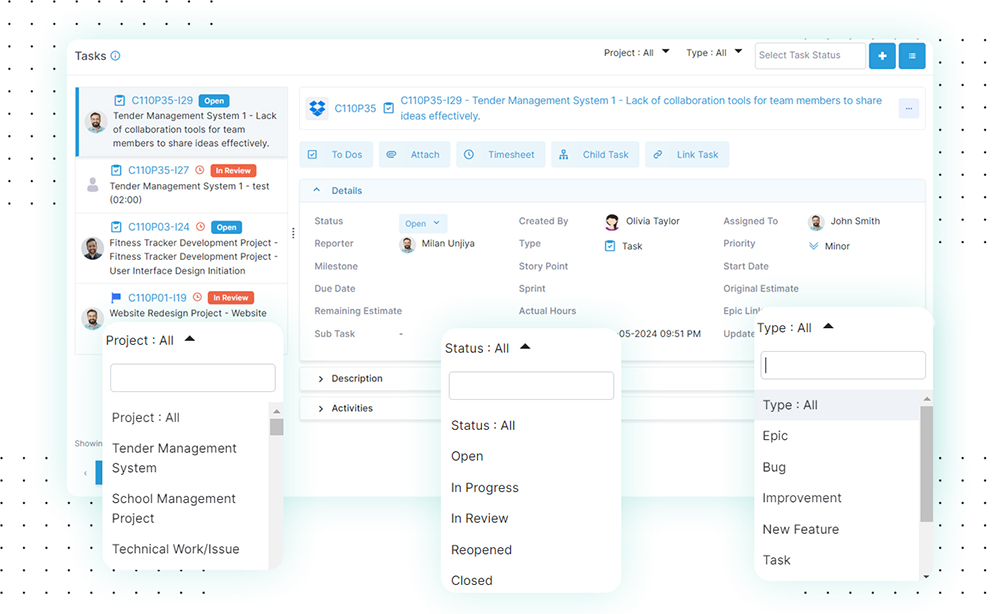
Efficient free project management tools should offer comprehensive task management capabilities, accommodating tasks of varying complexity levels. Whether managing tasks independently or as part of a larger project, these tools must provide flexibility to meet diverse task-related requirements. This entails functionalities such as task creation, organization, assignment, and tracking, ensuring seamless coordination and progress monitoring.
From simple to-do lists to intricate task dependencies, the tool should empower users to manage tasks efficiently and prioritize activities effectively. Additionally, features like task categorization, tagging, and filtering enhance organization and facilitate easier navigation through tasks. By catering to the nuanced needs of task management, free project management tools enable teams to stay organized, focused, and productive throughout the project lifecycle.
Document Management
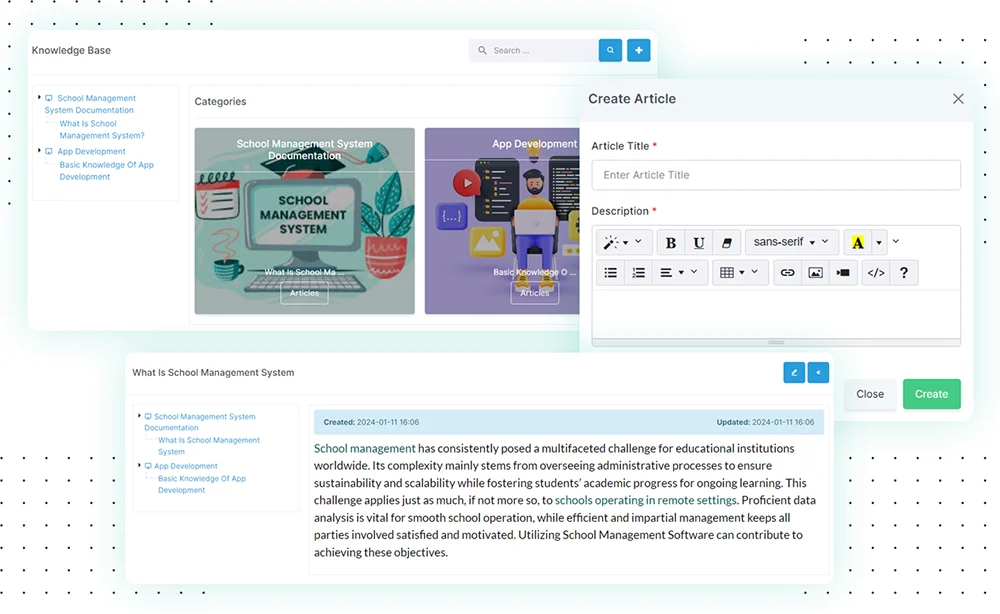 Documentation plays a pivotal role in project management, serving as a repository of critical information and insights throughout the project lifecycle. From company policies and project requirements to customer feedback and updates, every facet of the project development process necessitates thorough documentation. As such, efficient free project management tools should offer robust document management capabilities to streamline this essential aspect of project execution.
Documentation plays a pivotal role in project management, serving as a repository of critical information and insights throughout the project lifecycle. From company policies and project requirements to customer feedback and updates, every facet of the project development process necessitates thorough documentation. As such, efficient free project management tools should offer robust document management capabilities to streamline this essential aspect of project execution.
A comprehensive document management system within the project management tool should encompass features that enable users to create, manage, and store documentation seamlessly. This includes functionalities such as document creation, editing, version control, and secure storage. Moreover, the tool should facilitate easy sharing and collaboration through options like comments, annotations, and file exchange.
By providing a centralized platform for document management, free project management tools empower teams to maintain transparency, ensure accountability, and facilitate effective communication. Whether for regular feedback, compliance purposes, or future reference, the ability to access and manage documentation efficiently is indispensable for project success.
Integration Options
 Integration options in project management tools refer to the ability of the software to seamlessly connect and work with other applications and platforms commonly used within your organization.
Integration options in project management tools refer to the ability of the software to seamlessly connect and work with other applications and platforms commonly used within your organization.
These integrations enhance productivity by streamlining workflows and reducing manual tasks. Common integration options include connections with calendar applications like Google Calendar or Microsoft Outlook, communication platforms such as Slack or Microsoft Teams, file storage services like Google Drive or Dropbox, and customer relationship management (CRM) systems like Salesforce, but ChetsCRM have CRM functionality within the tool.
By integrating with these tools, project management software ensures that information flows smoothly between different systems, enabling better collaboration, communication, and data sharing across teams. Additionally, integration options allow users to leverage existing tools and data, maximizing efficiency and reducing the need to switch between multiple applications.
Time Tracking
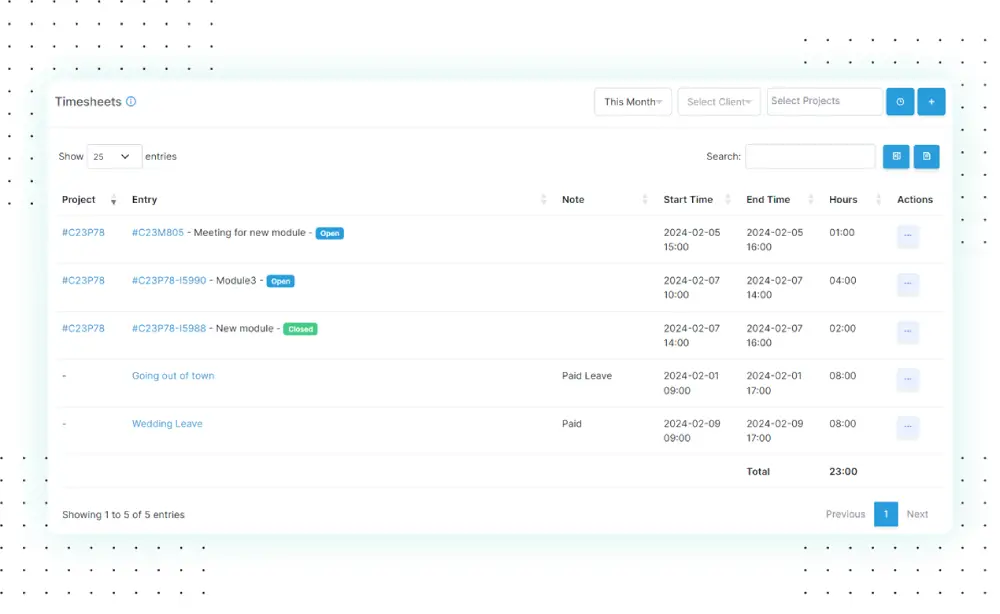
Project tracking is essential for ensuring that tasks are completed efficiently, deadlines are met, and resources are utilized effectively. Whether tracking all activities collectively or individual tasks separately, project management tools play a crucial role in monitoring progress and performance.
One key aspect of project tracking is time management. By accurately logging the time spent on each task, teams can calculate project durations, estimate expenses, and allocate resources more effectively. Time tracking also enables organizations to measure employee performance, as it provides insights into how efficiently resources are utilized. This data can be used to evaluate productivity, identify bottlenecks, and optimize workflow processes.
Moreover, time tracking is instrumental in payroll management, as it facilitates the calculation of employee wages based on hours worked. By automating this process through project management tools, organizations can ensure accurate and timely compensation for their workforce.
Project Planning
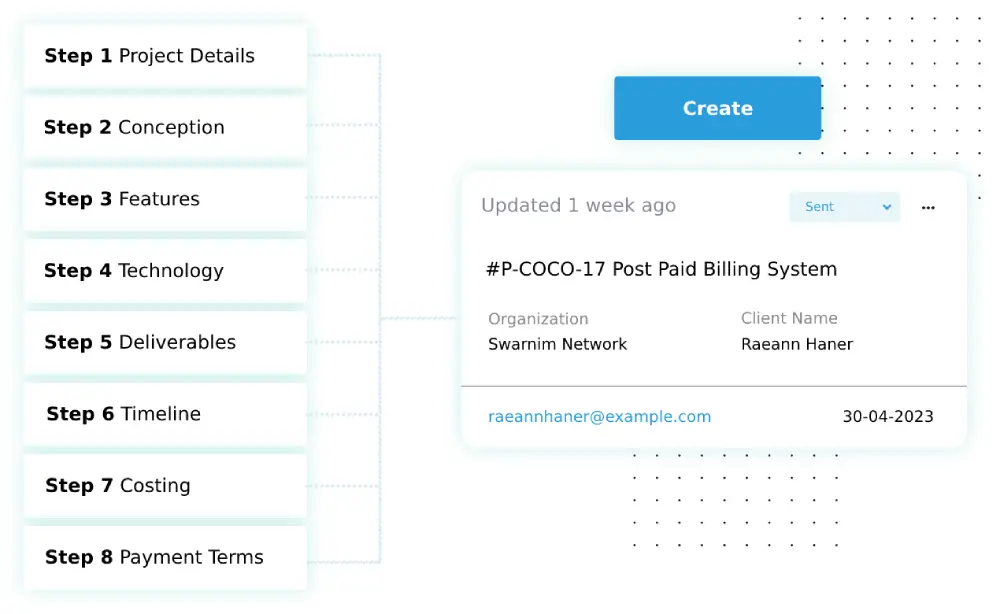 Project planning is a cornerstone of successful project management, involving the meticulous assessment of various factors such as budget, resources, scope, and timeline. A well-defined plan provides a structured framework for achieving project goals and ensures efficient utilization of resources.
Project planning is a cornerstone of successful project management, involving the meticulous assessment of various factors such as budget, resources, scope, and timeline. A well-defined plan provides a structured framework for achieving project goals and ensures efficient utilization of resources.
However, despite the importance of effective planning, many projects face challenges due to inadequate or poor planning. According to statistics, a staggering 49% of IT projects are either poorly planned, poorly performing, or both. This highlights the critical need for robust planning methodologies and tools to mitigate risks and enhance project success rates.
When selecting a project management application, it is imperative to choose one that facilitates effective project planning and execution. The chosen tool should offer features that enable users to map out project objectives, allocate resources efficiently, define project scope, and establish realistic timelines. Additionally, the tool should provide flexibility to adapt to changing project requirements, allowing users to modify and adjust project parameters as needed.
Flexibility is indeed key in project management tools, as projects often evolve over time and may require scaling up or down depending on shifting priorities or unforeseen circumstances. The ability to customize workflows, adjust resource allocations, and accommodate changes in project scope is essential for maintaining project agility and responsiveness.
Progress Management
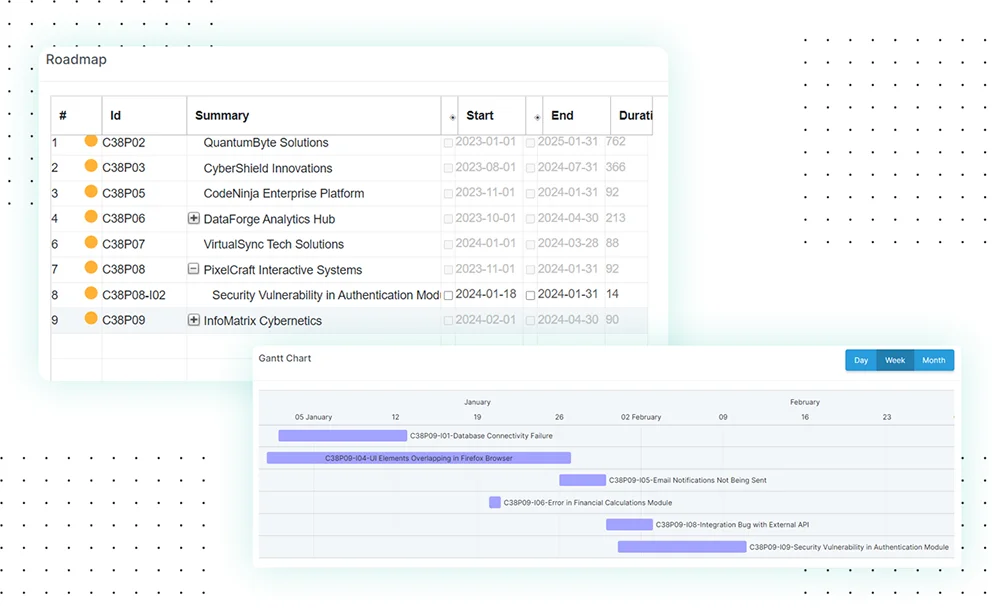 Managing project progress is critical for tracking performance and ensuring timely completion. Project management tools offer various methods to visualize progress, from simple reports to more advanced tools like Gantt Charts and Progress Meter Tracking.
Managing project progress is critical for tracking performance and ensuring timely completion. Project management tools offer various methods to visualize progress, from simple reports to more advanced tools like Gantt Charts and Progress Meter Tracking.
Gantt Charts provide a comprehensive overview of project tasks, timelines, and dependencies, offering a visual representation of progress. Progress Meters offer a simplified view, displaying the percentage of work completed relative to the entire project duration.
Free project management tools should offer a range of options for tracking and managing progress reports, allowing teams to customize their view according to their preferences and project requirements. Whether through visual representations or detailed reports, these tools empower teams to monitor progress effectively and make informed decisions to keep projects on track.
Our Recommendation
Given the essential features outlined above, ChetsCRM emerges as a standout free project management tool worth considering. It offers a comprehensive suite of functionalities, including Agile project management, CRM, and HRM capabilities, all integrated into a single platform. With multiple modules covering project management, meeting management, task tracking, sales, and payroll management, ChetsCRM provides a holistic solution for organizational needs.
Moreover, ChetsCRM boasts an intuitive interface that simplifies task execution and progress tracking, making it accessible for users of all levels of expertise. Its sophisticated features and user-friendly design ensure seamless collaboration and efficient workflow management. By leveraging ChetsCRM, teams can streamline their work processes, enhance productivity, and achieve project success with ease. ChetsCRM offers 1 year free trial up to 5 users. So sign up today at www.chetscrm.com and explore the free agile project management tool.