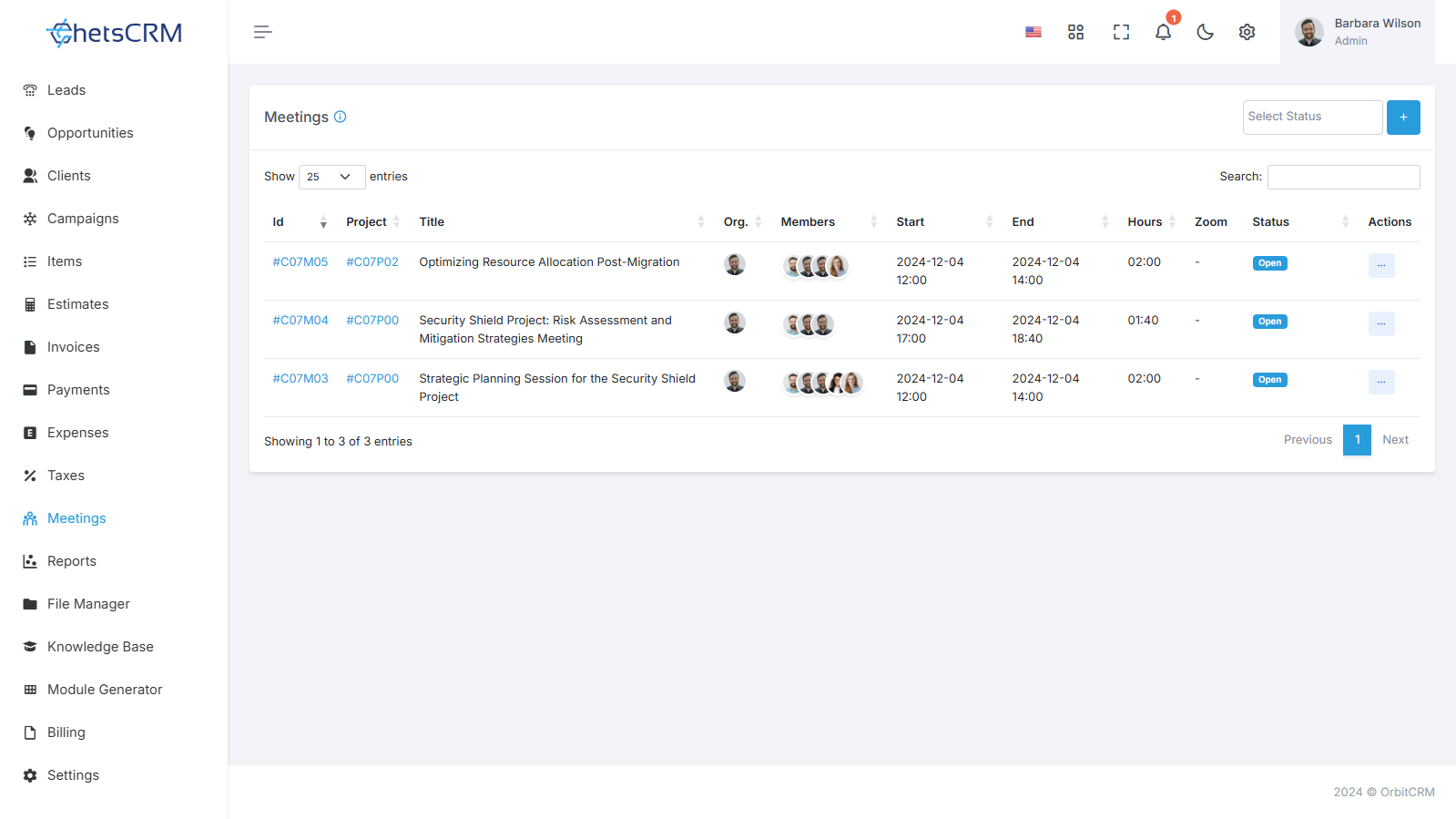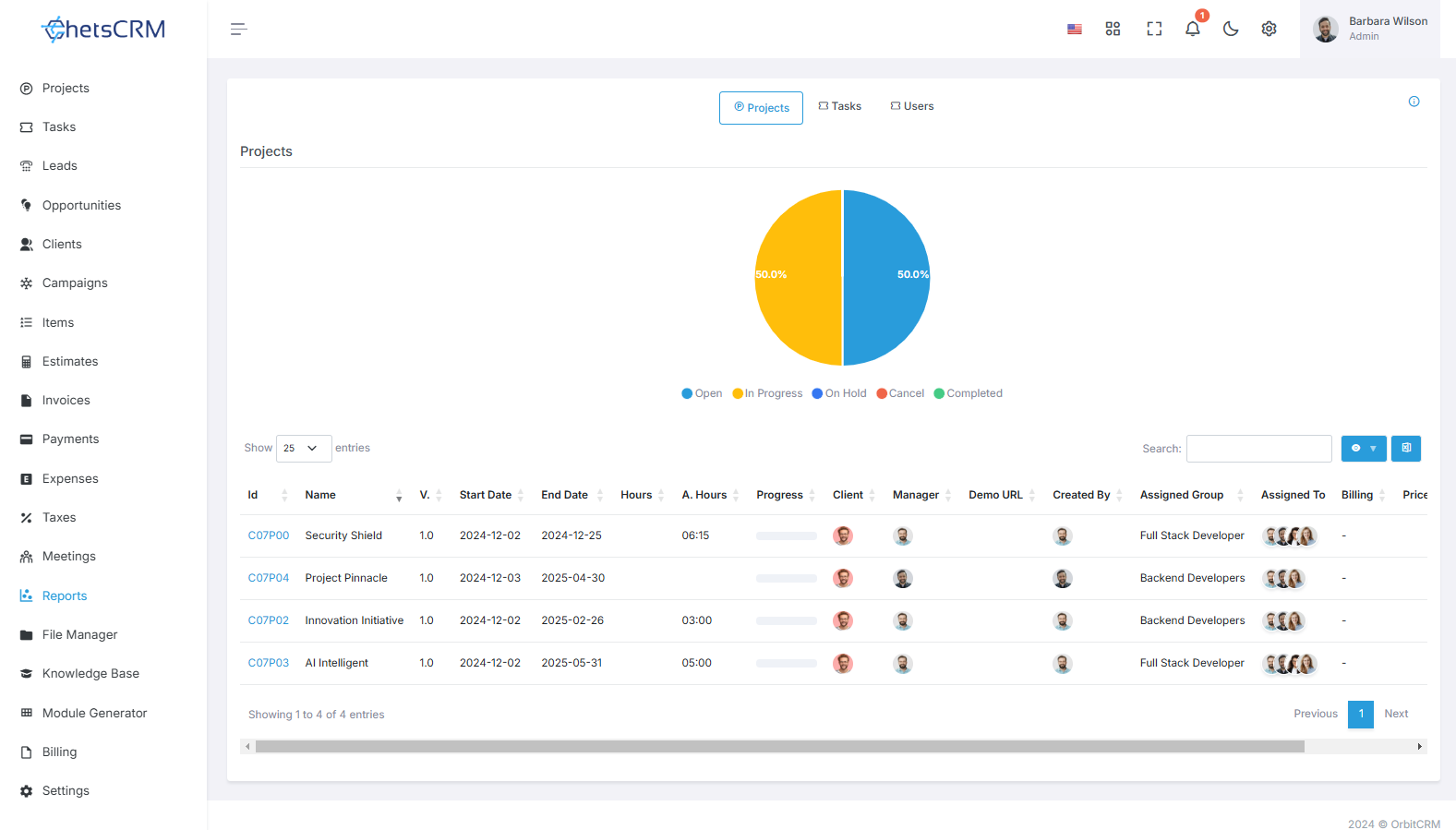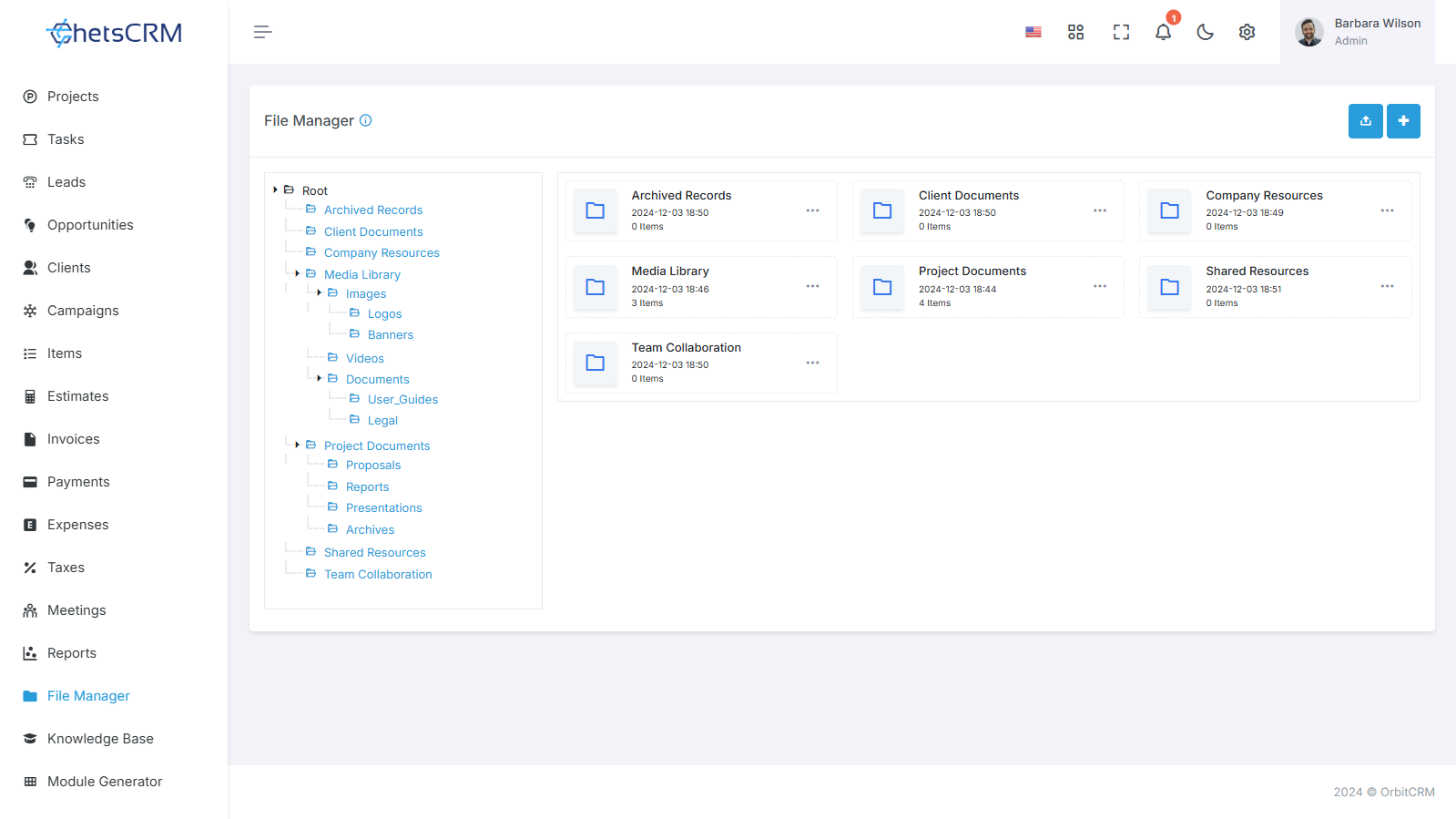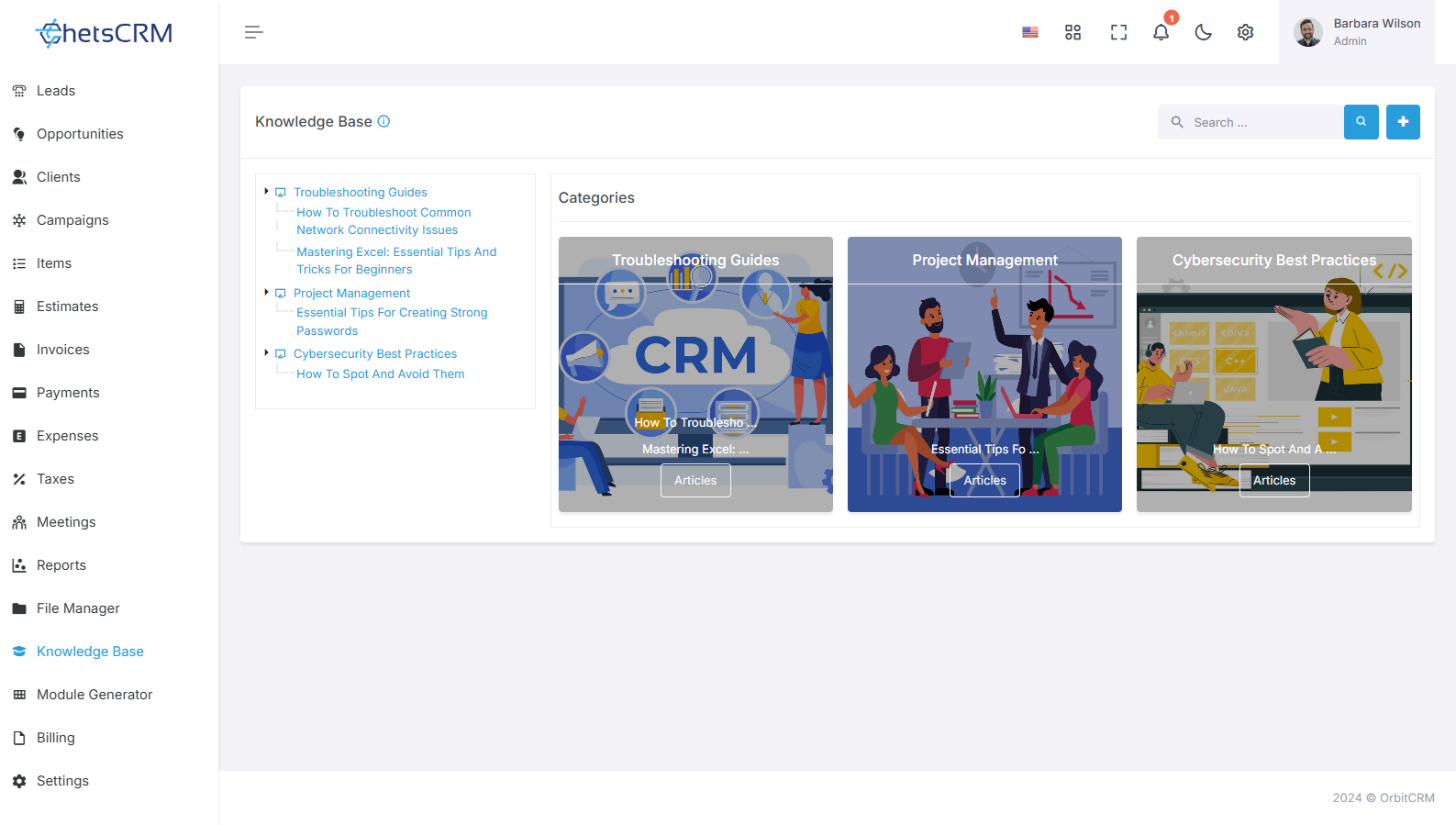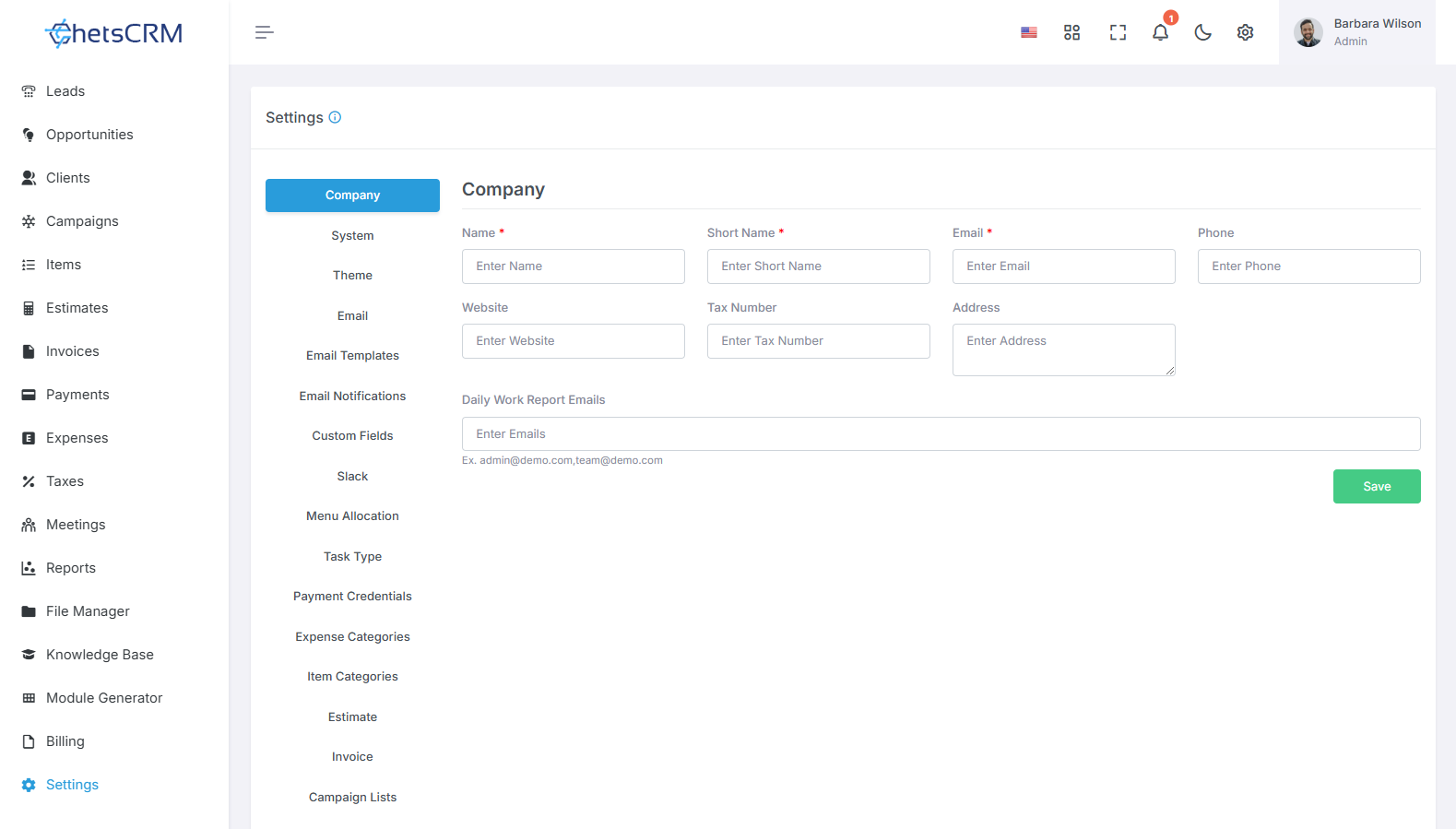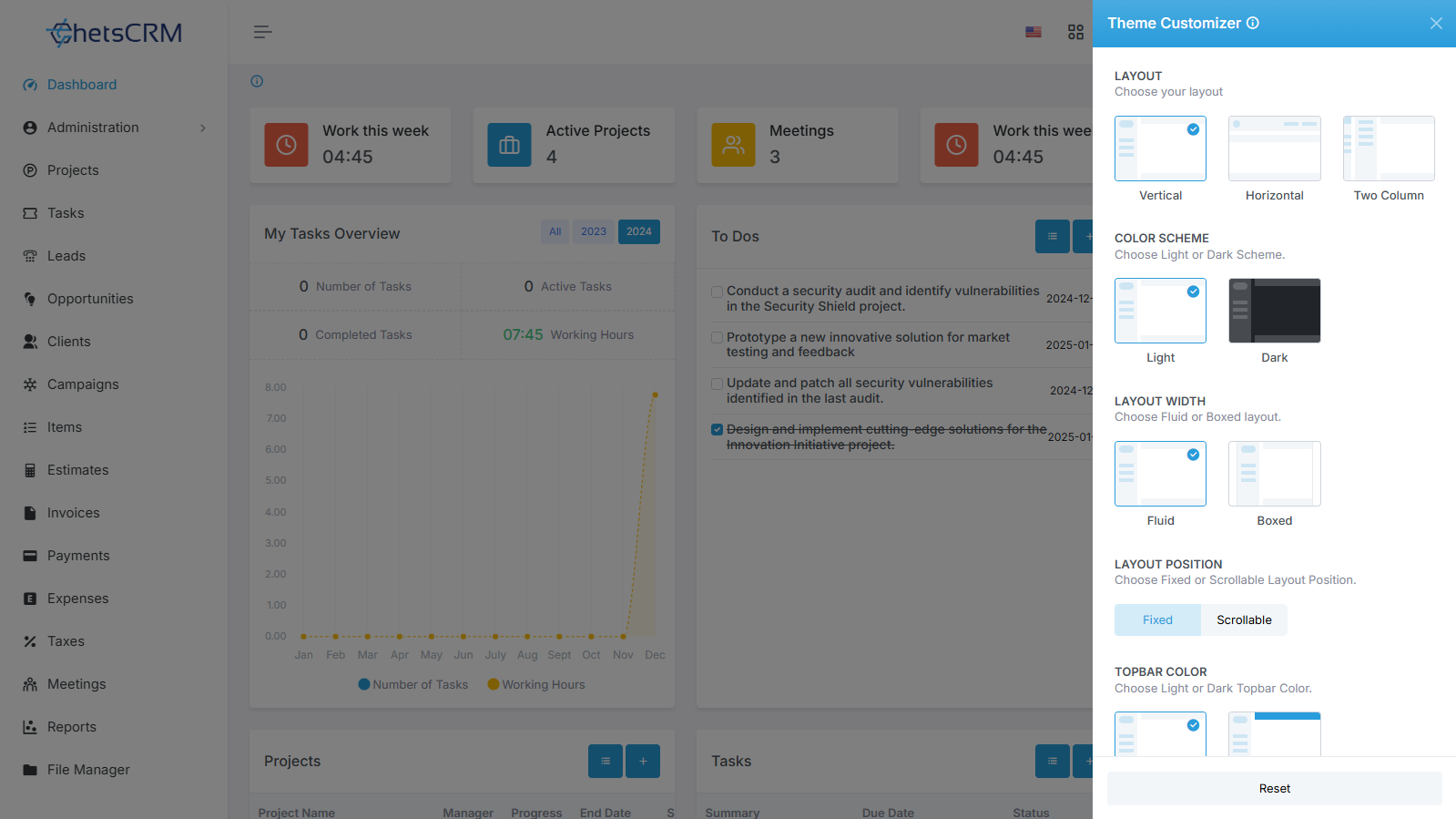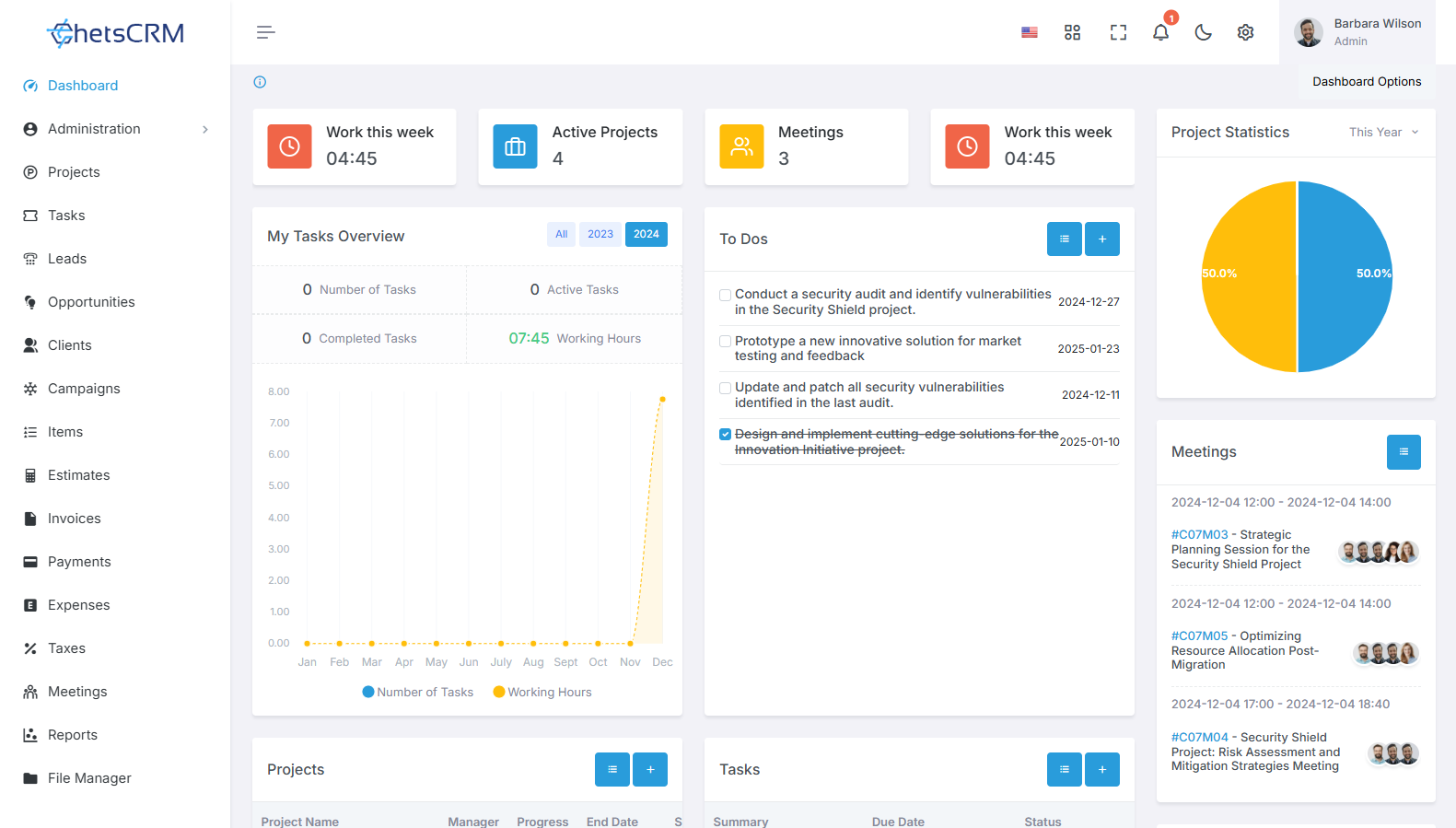Get In Touch
We're a team of forward-thinking individuals dedicated to exploring impactful ideas. Our dedication to achieving tangible results motivates us to focus solely on the most promising concepts. Join us on an exhilarating journey of innovation and achievement!