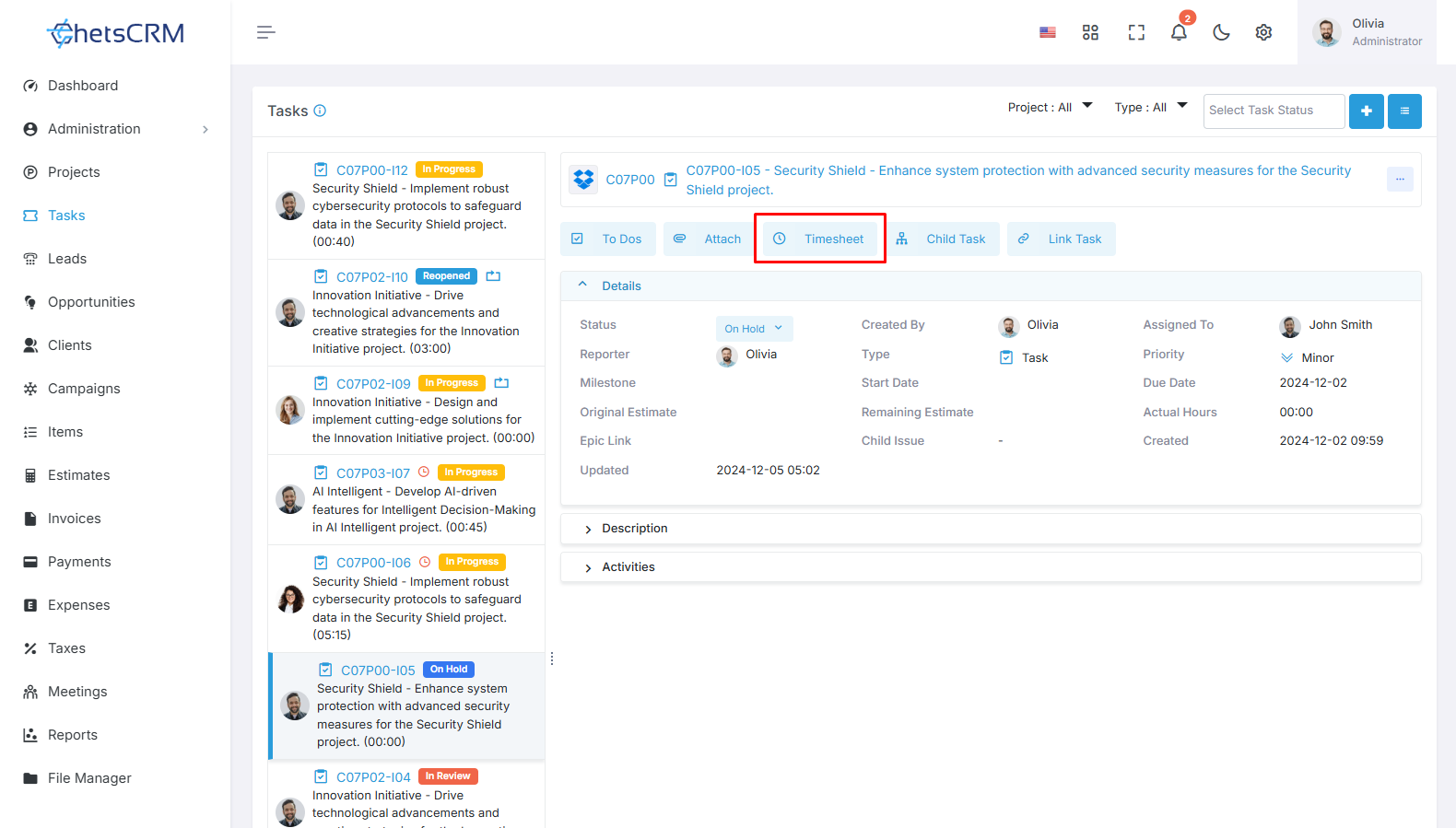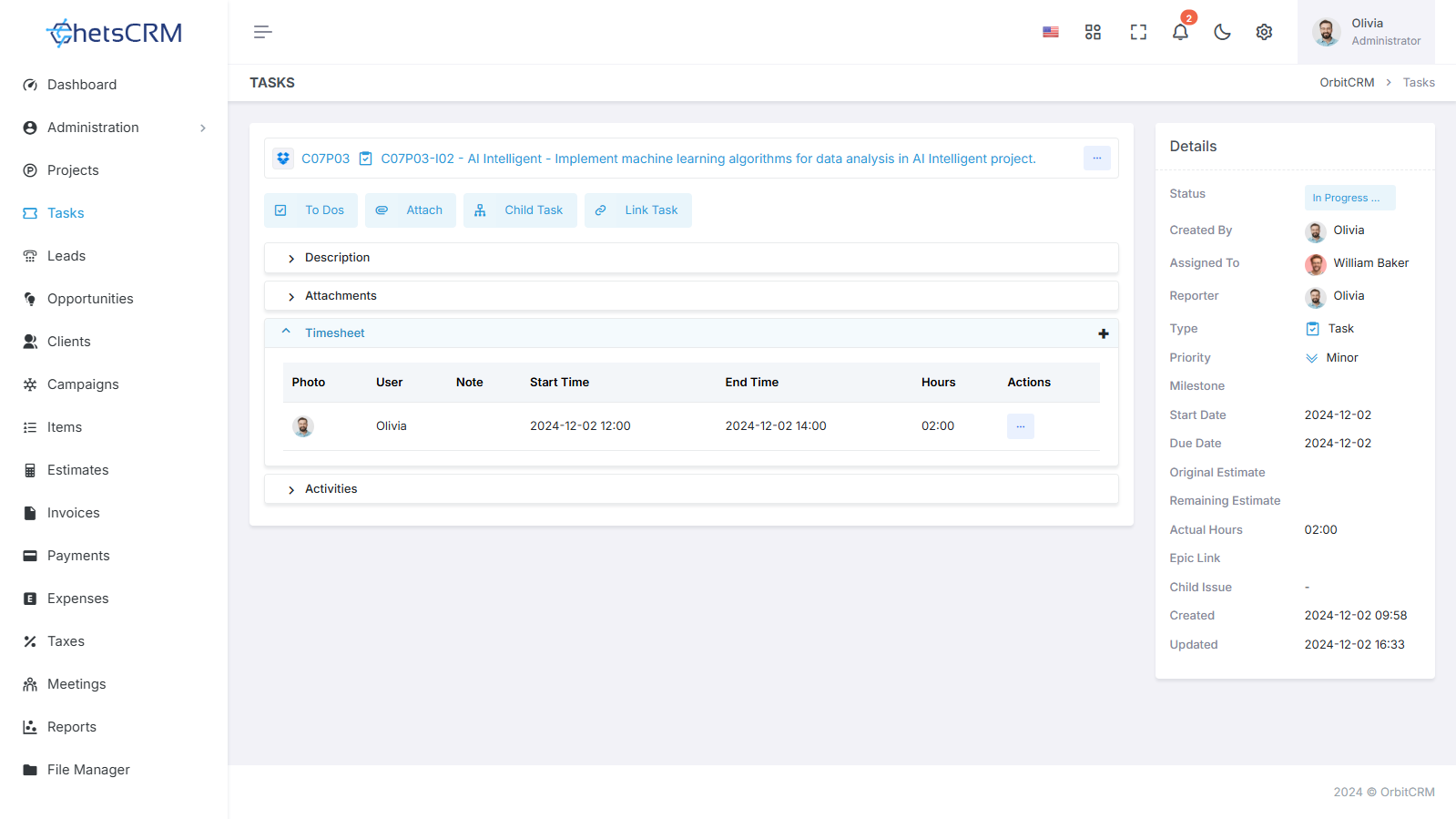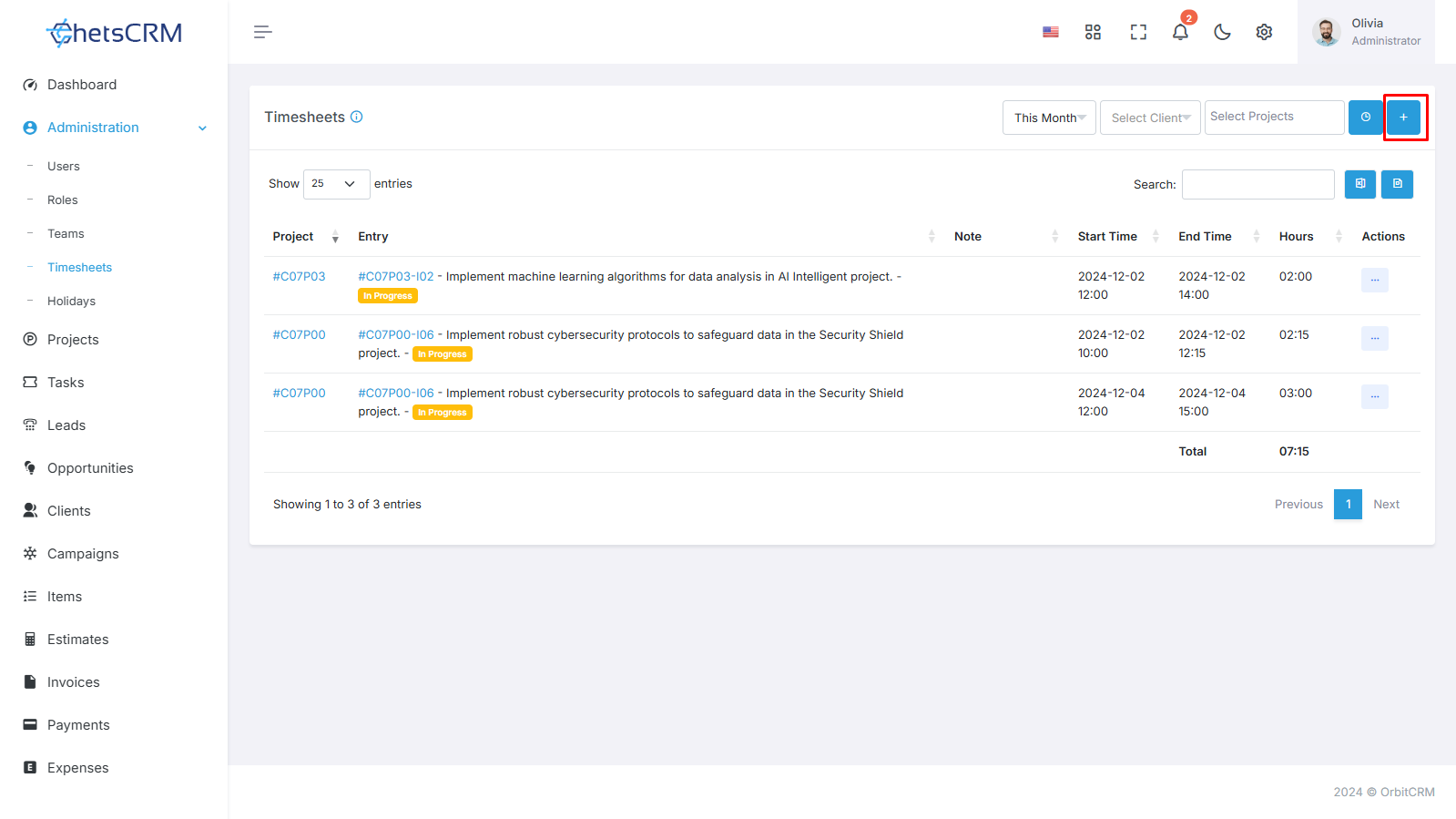How To Create A Timesheet?
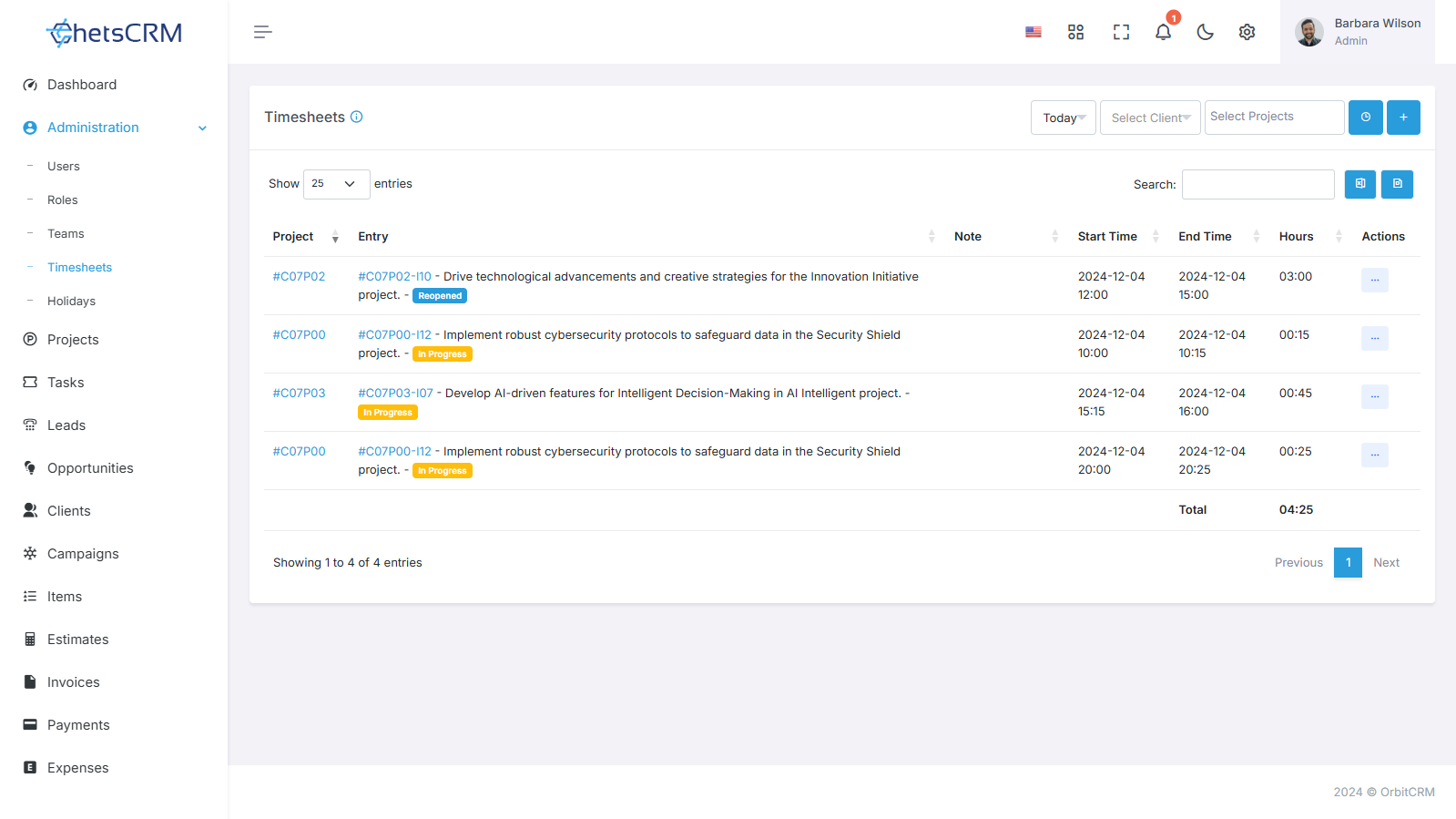
In any organization, tracking the time spent on various tasks and activities is essential for productivity and project management. A timesheet is a tool used to record and monitor the hours worked by employees on different projects or tasks. It provides valuable insights into resource allocation, project progress, and overall workforce efficiency.
Methods of Creating a Timesheet
1. Task Method
Navigate to the task Module where tasks are managed.
Create or open the assigned task.
Upon task completion, add the task time to the timesheet.
Access the timesheet option within the task view to input timings.
The recorded time will be allocated to the respective project.
2. Meeting Method
Navigate to the Meeting Module.
Create a new meeting or open the assigned one.
After the meeting concludes, add the meeting timings to your timesheet.
Utilize the provided + button within the meeting interface to input timings.
Meeting hours will be attributed to the relevant project hours.
3. Manual Timesheet Entry
Alternatively, utilize the left sidebar of the screen.
Navigate to the 'Timesheet' section within the HRM Module.
Initiate timesheet creation by locating the "+Create" button.
Fill in essential details such as start date, end date, and description.
Hours entered manually from the timesheet module are not associated with any specific project.
Viewing Timesheet Entries
At the end of each day, review your working hours and tasks in the timesheet module.
Timesheets provide a comprehensive overview of daily activities and contributions to projects.
By effectively utilizing timesheets, organizations can streamline their operations, improve project management, and ensure efficient allocation of resources.