How To Create A Meeting?
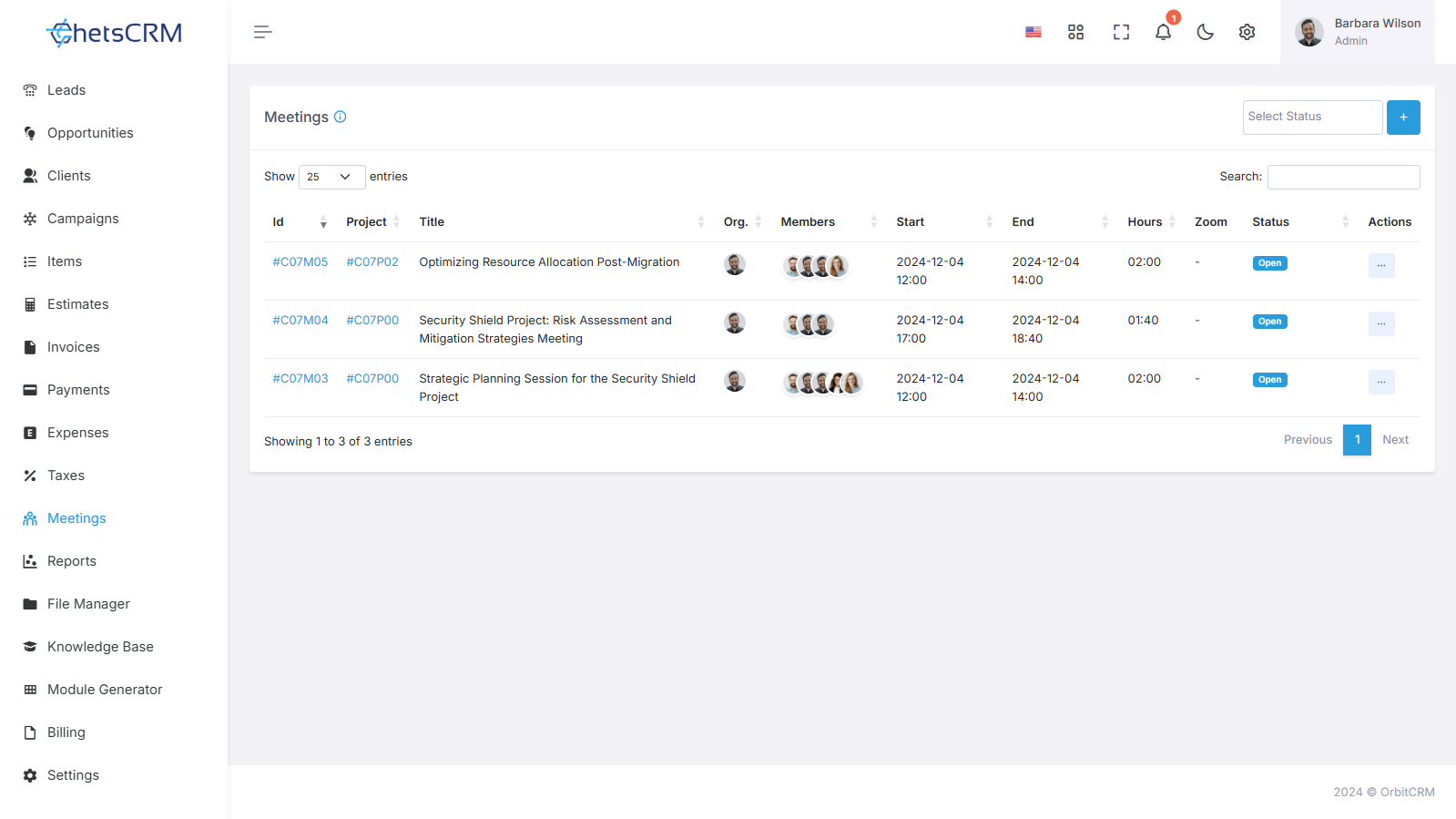
In the process of scheduling and organizing meetings, ChetsCRM provides a streamlined approach to create and manage meetings efficiently. Follow these steps within the Meeting Module to set up a productive meeting.
To Create a Meeting
To establish a meeting, follow these steps within the Meeting Module:
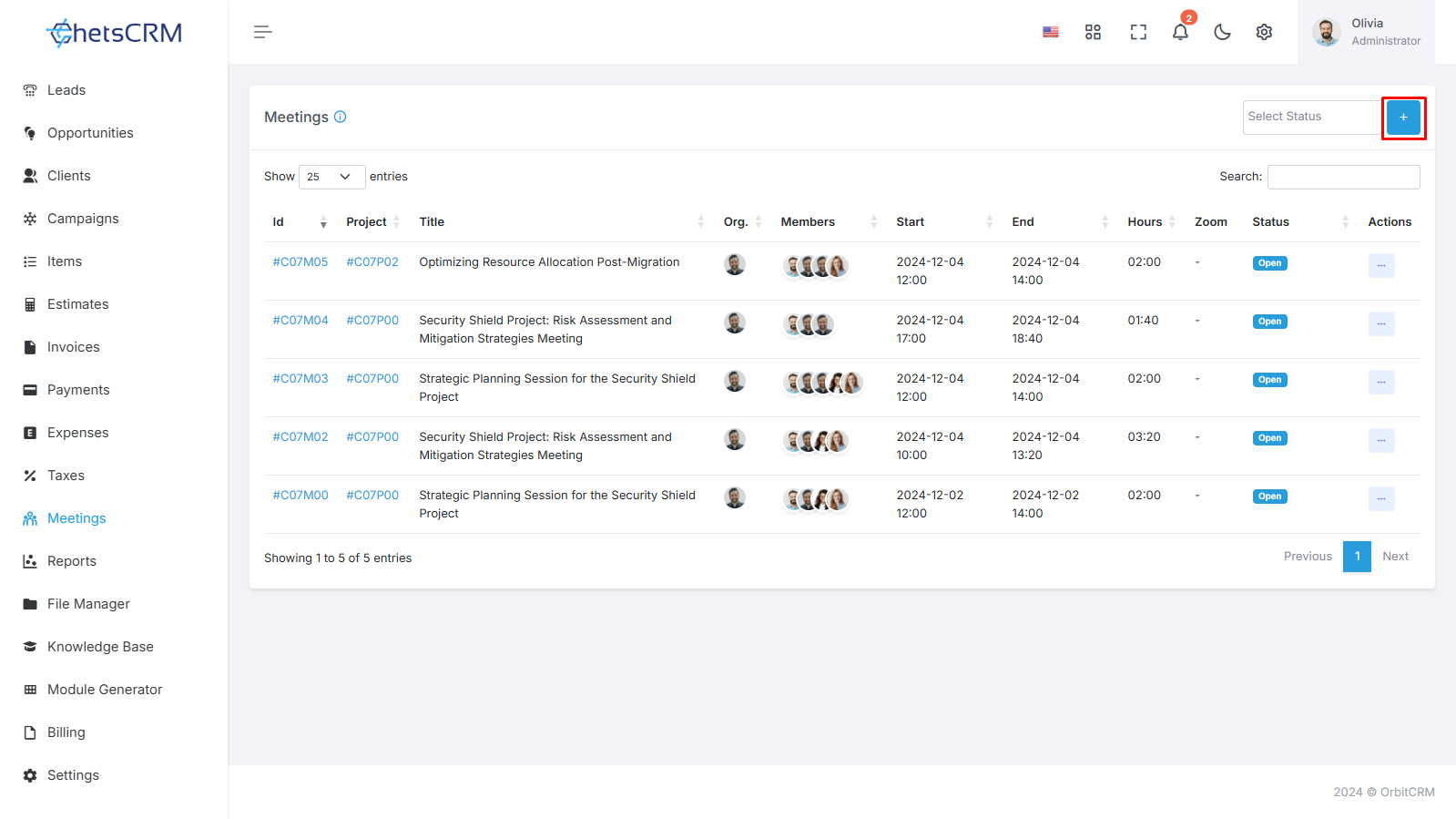
Access the Meeting Module
Utilize the left sidebar of the screen.
Click on the "Meeting" module to open the category listing.
Initiate Meeting Creation
Within the Meeting page, locate the "+Create" button.
Clicking on this button directs you to a dedicated page for creating a meeting.
Meeting Creation Form
This form captures essential details to facilitate effective meeting management.
Meeting Creation Form
Fill in the following details to create a meeting:
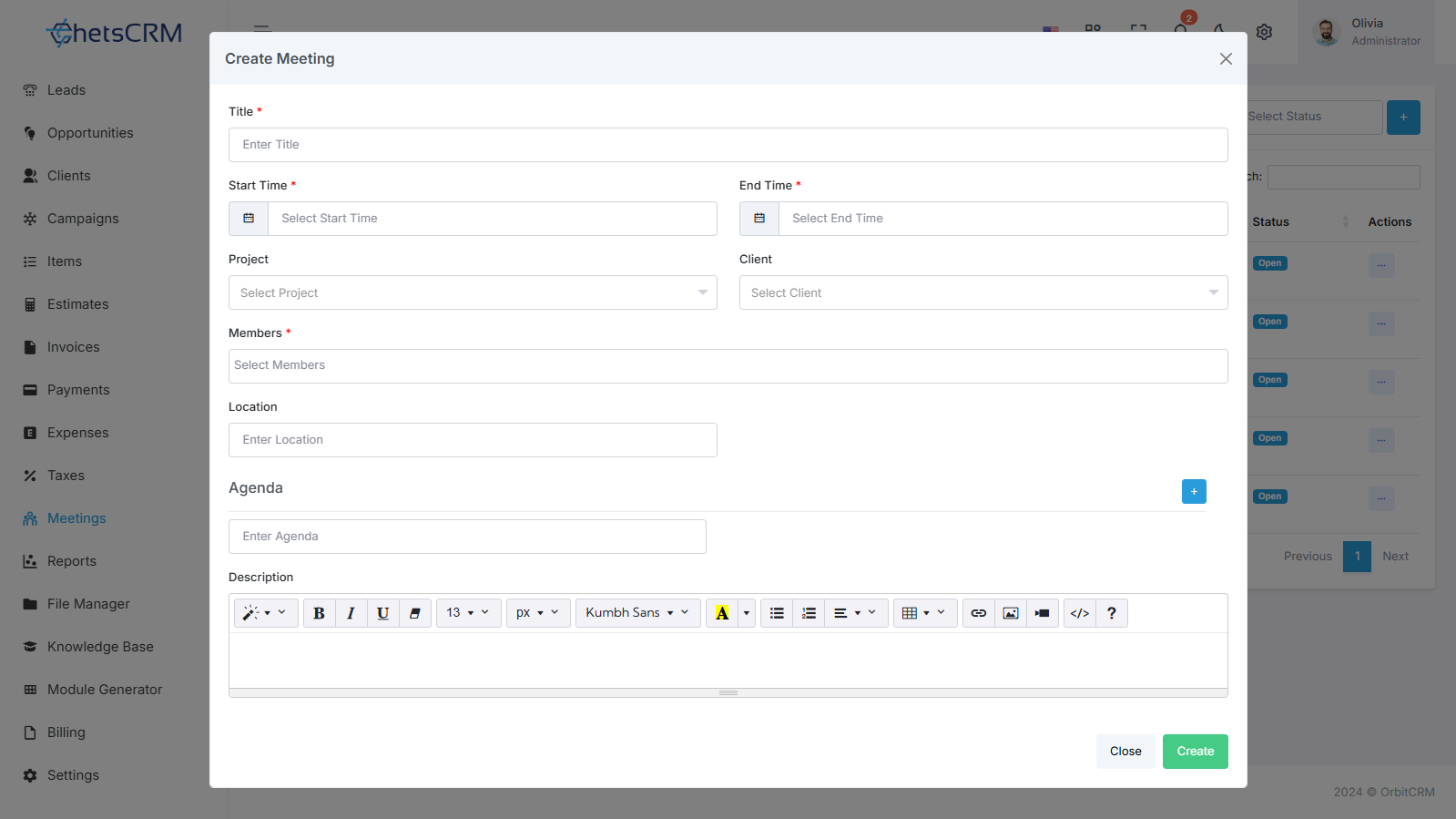
Meeting Title
Provide a concise title that represents the purpose or topic of the meeting.
Start Time & End Time
Specify the commencement and conclusion times for accurate scheduling.
Project
Associate the meeting with a specific project for context and organization.
Client
Link the meeting to a client, offering insights into the relevant stakeholders.
Members
Add attendees or participants to ensure everyone involved is accounted for.
Location
Specify the physical or virtual location where the meeting will take place.
Agenda
Outline the key topics and items to be discussed during the meeting.
Description
Provide additional details or context that enhances understanding and preparation for the meeting.
By filling in these details, the Meeting Creation Form ensures that all relevant information is captured for effective meeting planning and execution. This organized approach contributes to seamless collaboration and communication within your project management system.